AI-Translation Generator
Translate smarter with AI that understands tone, context, and culture perfect for students, pros, and everyday use.
Use this AI-powered proofreading tool, which is designed for clear, mistake-free writing.
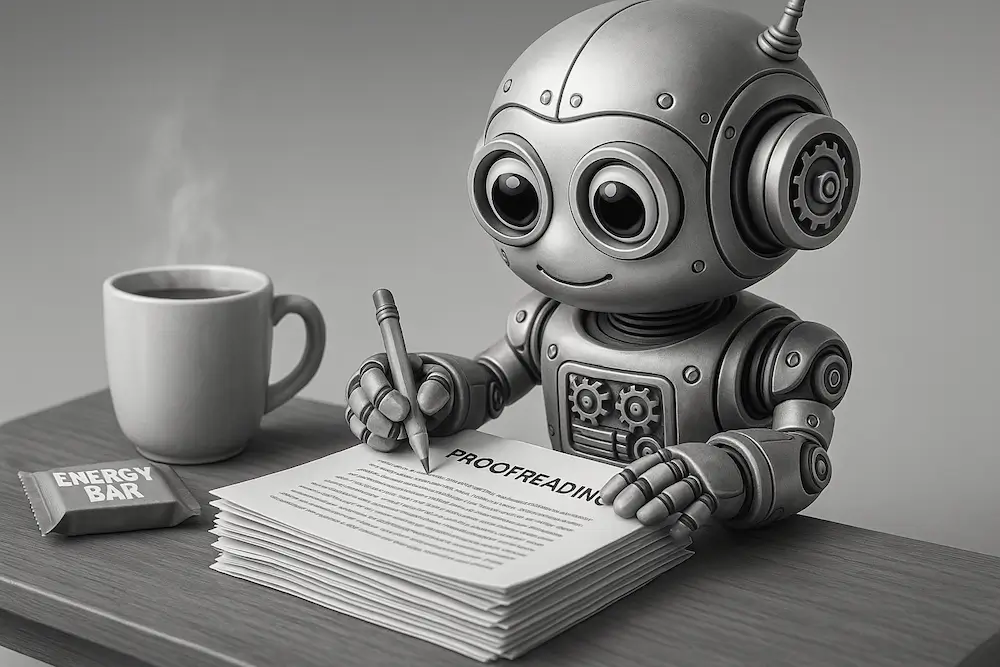
Online Proofreader: Enhance Your Writing With AI. Whether you’re submitting a college application essay, writing a paper, or drafting an email to a client, writing quality is vital to your success. This is where the Online Proofreader comes in, a free, AI-based writing assistant that checks your grammar, spelling, and style in real-time. No distractions. No fluff. Just better writing fast.
The Online Proofreader is a sleek and minimal writing tool that makes your writing more punchy and effective. It uses powerful artificial intelligence to:
A good online grammar corrector helps users draft clean, easy-to-read text without resorting to slang or "text speak." All the text you type is run through a database that contains thousands of rules, patterns, and exceptions. From essays to emails, this is the professional-standard tool that won't disappoint any user.
With the increasing amount of AI-generated content, remote work, and online learning, strong written communication has become increasingly vital. The difference between getting a pitch and not getting a pitch can be a typo or a messed-up sentence. Whether you’re still in college and want to impress your professor, or are a pre/professional looking to pitch a potential client, editing and professional-level writing is not something that will get you by any longer—it’s something that’s expected. And regular spelling checkers just won’t do.
Our Online Proofreader is a "second pair of eyes" designed to help you refine your writing. Unlike other tools (most spell checkers, for instance) that rely on a rigid set of rules, the Online Proofreader adds an extra layer of intelligence to your work. It doesn’t merely scan misspellings — it gauges context, tone, voice, sentence fluency, rhythm of prose, and degree of sophistication.
Here’s why you’ll love the Online Proofreader:
The process is easy as 1-2-3:
No login, no setup, no ads, just the distraction-free writing environment you always wanted.
You don’t have to juggle five different tools to correct spelling, check grammar, and maintain a consistent tone. With the Online Proofreader, you bring everything together into one process. And the best part? It not only corrects your writing but also teaches you to write better.
Are you ready to supercharge your writing? Try After the Deadline Instructions: paste or compose a document below. Click Check Writing to get feedback on your writing. Click an underlined spelling error, grammar suggestion, or style suggestion to see more options.
Is the Online Proofreader free?
Yes, it's 100% free to use. No signup required.
Does it check for plagiarism?
No, it is devoted to grammar, spelling, and style. For plagiarism testing, take advantage of the specialized plagiarism tool.
Is it good for long-form writing?
Absolutely. Just paste it in sections for best results.
Does it have various writing modes?
Yes! It learns casual, formal, and technical language, and provides suggestions for improvement.
Good writing isn’t about following the rules — it’s about putting your ideas on display. Your personal short-form AI editor The Online Proofreader is your personal AI editor, brainstorming partner, and writing assistant, here to help you write with authority, find your voice, and ease the editing process. Don’t just write more. Write better. Try the Online Proofreader today.